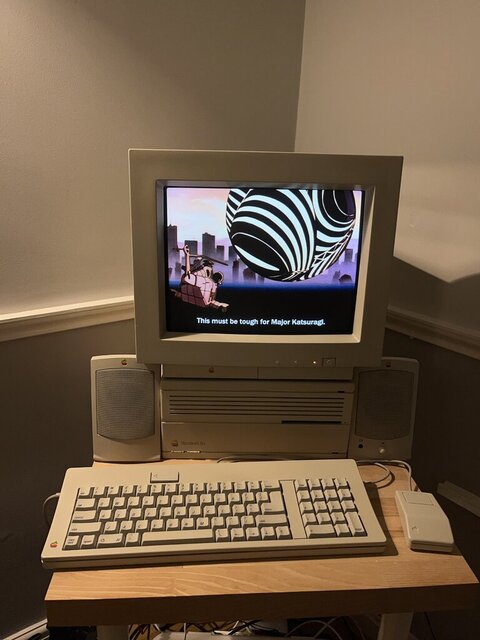Hey man, thanks for this great post! Your media server is super awesome and I'd love to know a breakdown of exactly what you did and what components you use to make it all work! Maybe post a tutorial here or as a separate thread if you want? From the picture alone your shadow mask looks like it has incredible picture, how would you say it stands up to Trinitron? And what did you do to push it to 1280x1040? Is that something on the software end or hardware end?
As for the answer to my question: yeah, Raspberry Pi is probably best. I think I have an old one lying around, but I'm too damn lazy to build it into something.
Cor, where to start? I guess at the beginning.
I gutted and retrobrited the IIci case, kept the power button plastic piece and the power LED. Couldn't use the original monitor I got with it after buying a shapechanging converter cause it was sync on green, so I bought an Apple Multiple Scan 15 (these are just VGA) which came with an original VGA to DA15 cable, so I decided to carry on with the shapechanger, cause it fits right into the hole in the case for the monitor out.
The original IIci had a PSU where you plugged the monitor power cable into the main unit to get power, so I wanted to replicate that as well. I bought a power strip that terminated in a male IEC connector and that lives inside the case next to the NUC and provides power for it and the monitor. Most of this stuff is just velcro taped into place.
I wanted to keep it running Mac OS for the comedy value of an old Mac running $currentYear OS. Originally the plan was to just drop a Mac mini inside, but I felt like saving some money, so I bought a NUC8I3BEK. Hackintoshed that with OpenCore, it's gone from running 10.15 to 12.4 without any problems. For peripherals I was pretty limited to external hard drives only, so I'm just running 4 x 5TB external drives on all the USB-A ports. I figure with it being a media server, as long as I back up anything hard to find, if something dies I can just download all that stuff again as long as I keep a record of what's on each drive. I also have to run the NUC with the lid off cause I wanted a scratch drive for downloading to/seeding off in addition to the boot SSD, so I'm using a 1TB 2.5" driver attached to the internal SATA header for that.
For mouse and keyboard, I'm using a converter running the
tmk ADB to USB converter which also handles the mouse passthrough. It's mounted on a carrier PCB I designed to reduce trailing wires and dangling resistors. Also running an HDMI -> VGA + audio dongle off the HDMI port, which both the VGA->DA15 converter and audio cable for the speakers (AppleDesign Powered Speakers II) are plugged into.
After a while I realised I was having some serious heat issues so I hooked up some USB 120mm fans to a smart switch so I could add additional cooling whenever I want, but I mostly leave them on constantly on a lower setting these days cause it seems to have a better impact on heat.
The cabling inside is a goddamn mess right now and I wish I'd spent more time at the start getting it right cause now I've got like 20 users and I don't like doing downtime. I need to secure a bunch of cables to the rear of the case and route them all a bit better. Other things I want to get working are the power LED (I plan on wiring this into the keyboard converter) and Rube Goldberging the weird plastic power button to press the power button on the NUC, cause at present you can only turn it on by opening the case (or simulating a power outage by pulling the plug when you turn it off)
Software wise I'm running Mac OS 12.4, Jellyfin + Ombi, the sonarr/radarr/bazarr/jackett/qbittorrent stack, AdGuard Home, Home Sharing via Mac OS for music, and a MITM proxy so my powerpc macs can get on TLSv1.3 sites.
WRT the CRT, I actually ran it at 1024x768, its official max resolution, for well over a year. It was actually fucking around trying to make my now-replaced old piece of shit 1080p displays look half decent on my main Mac that opened the door to pushing it to 1280x1024. I tried a few things, like SwitchResX and BetterDummy, neither of those produced great results. What did work was a
random Chinese script off github which enables HiDPI in Mac OS. I'm actually tricking the Hackintosh into pushing something like 2560x1920 to the monitor, which it absolutely hated at first and flashed all its lights about, but after adjusting the picture with the controls it seemed to calm down. Then used OS HiDPI settings to scale to a more reasonable 1280x1024.
The one Trinitron I have definitely looks better in terms of color and brightness, but text is a bit fuzzier. For casual TV watching though, I never had a Trinitron when I was a kid so it's pretty close to how I remember TV being (except suddenly way better quality, haha)









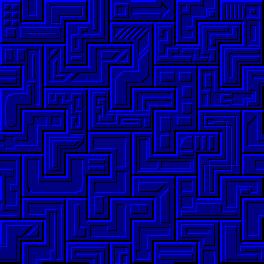

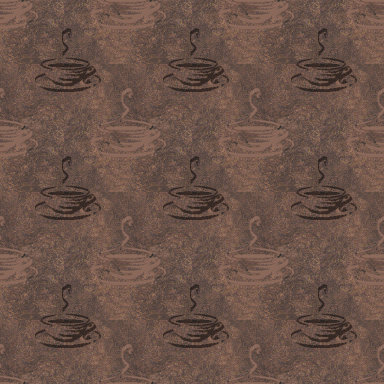


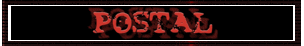


 ) and even then I couldn't use it all the time because it wasn't "given" to me until '09/'10.
) and even then I couldn't use it all the time because it wasn't "given" to me until '09/'10.

 )
)