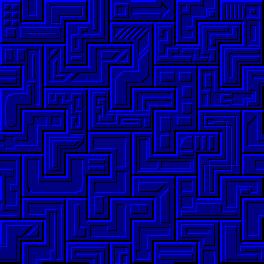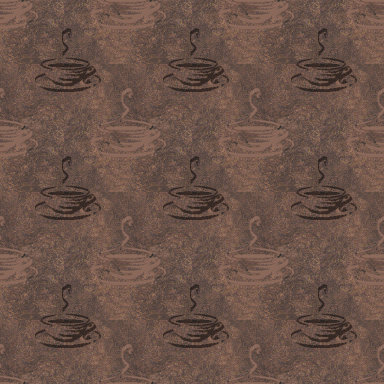Ross_Я
Slacker
For once I did something with a... relatively modern game, so I guess this thing might be of interest to the general public. Showcases some very interesting tools, including very powerful and relatively released ones, that - in theory, at least - should give you the power of bending any Unity game to your will, including the most recent ones. Obviously, each game has its own code and quirks, so some coding knowledge is still most welcome, but, let's be real: modding has never been as easy as this.
View: https://youtu.be/VBTxB1eTEeQ
Gotta say, I feel a bit bad for spending a thread on YouTube link, but this thing is definitely way more comfortable this way rather than in a written format.
View: https://youtu.be/VBTxB1eTEeQ
Gotta say, I feel a bit bad for spending a thread on YouTube link, but this thing is definitely way more comfortable this way rather than in a written format.
Last edited:
Virtual Cafe Awards