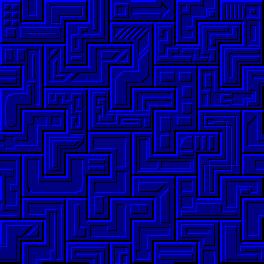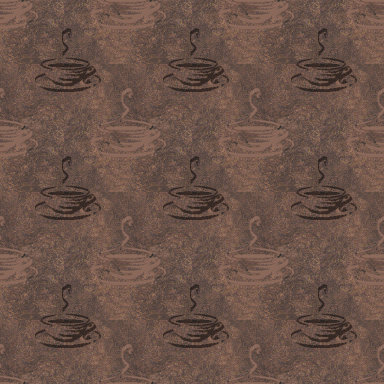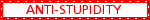doubleplusgood23
dpg
- Joined
- Jun 18, 2023
- Messages
- 8
- Reaction score
- 11
- Awards
- 3
After a decade plus of Linux desktop use I'm taking the plunge into macOS.
I've got a nicely specced Mac Studio coming this week and wondering what essential applications, workflows, tools, tips and tricks macOS users here rely on.
I've absorbed a lot by osmosis while listening to podcasts like ATP and Upgrade, but curious what most people use.
I'm also very familiar with the iPad Pro and got a Trackpad as well because I know how powerful the gestures can be.
Thanks!
I've got a nicely specced Mac Studio coming this week and wondering what essential applications, workflows, tools, tips and tricks macOS users here rely on.
I've absorbed a lot by osmosis while listening to podcasts like ATP and Upgrade, but curious what most people use.
I'm also very familiar with the iPad Pro and got a Trackpad as well because I know how powerful the gestures can be.
Thanks!