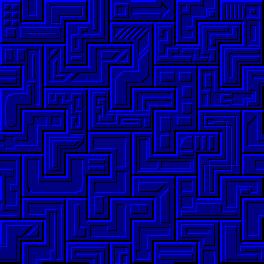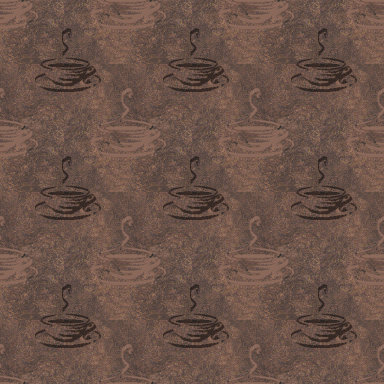Doubt. Like, optical is subject to silent failure as well. It is nearly impossible to keep it completely scratch-less, and it can go rotting. Or can be damaged due to UV exposure.
I'd say drives are better. If you are running them constantly (like, in a server, sharing files), then demagnetizing is not a problem, since you main issue would be start/stop of the heads. And if you running archive drives like I do, then mechanical failure is barely a problem - rather demagnetizing is (that's why I re-write them every five years).
Overall, I prefer HDDs to anything else, though tape is good to. Weak to water? So is any electrical device listed, including optical drives. Water in general is quite nasty. But yea, good tapes and hardware for them is very expensive.
In the end of the day though, once again, nothing is bulletproof. And the choice is yours.
Also, of note: flash drives in my eyes are next in unreliability to clouds. The main problem with flashes: if it is damaged - then it's gone. Done. Null. Zero. All you can ever hope to recover from it is some silicon.
Why would he even want to change that? Some of my archive drives are 7 or 8 years. Maybe even more.
If SMART shows 100%, then why in the name of the Lord would you even think about wasting money switching a perfectly fine drive for a new one?
As saying goes: if it ain't broke - don't fix it.